Jagannath Yatra 2025 in Puri : A Timeless Journey of Faith and the Rare Nabakalebara Ritual
Every summer, the coastal town of Puri, Odisha, transforms into a sea of devotion for the Jagannath Rath Yatra. In 2025, this grand chariot festival, set for June 27, will draw millions to witness Lord Jagannath, his brother Balabhadra, and sister Subhadra journey from the Jagannath Temple to the Gundicha Temple. The festival, rooted in centuries-old tradition, is a celebration of faith, unity, and divine connection. The Jagannath Yatra 2025 promises to continue this timeless tradition, drawing millions of devotees and curious travelers from across the globe.
The story of the Yatra is steeped in mythology. Legend has it that Lord Jagannath, an incarnation of Krishna, wishes to visit his birthplace, Mathura, annually. Accompanied by his siblings, he embarks on this symbolic journey to the Gundicha Temple, believed to be their aunt’s abode. The sight of massive wooden chariots—Nandighosa (Jagannath’s, with 16 wheels), Taladhwaja, and Darpadalana—pulled by thousands through Puri’s Grand Road is awe-inspiring. The Chhera Pahanra ritual, where the King of Puri sweeps the chariots with a golden broom, underscores humility before the divine.
A rare highlight is the Nabakalebara ritual, occurring every 12–19 years when the deities’ wooden idols are replaced. Guided by celestial alignments, priests seek sacred neem trees marked with divine symbols like conchs and chakras. In a secretive midnight ceremony, the Brahma Padartha, the deities’ spiritual essence, is transferred to new idols, with priests blindfolded to preserve the mystery. The old idols are buried in Koili Baikuntha, symbolizing life’s cyclical nature. The next Nabakalebara is slated for 2034, making 2025’s Yatra a vibrant precursor.
Jagannath Yatra is not merely a religious tradition; it is a celebration of unity, culture, and devotion. The sight of lakhs of people pulling the colossal chariots together transcends caste, creed, and background, offering a rare moment of collective spiritual connection.
In 2025, as the majestic chariots roll through the streets of Puri once again, they will carry with them centuries of faith, stories, and the undying spirit of the people.
Puri’s streets will pulse with chants, drums, and devotion. From Snana Purnima’s ritual bath to the Suna Besha’s golden adornments, every moment feels alive. Join this spiritual spectacle to experience India’s cultural heartbeat—book early, embrace the chaos, and let Jagannath’s grace guide you.






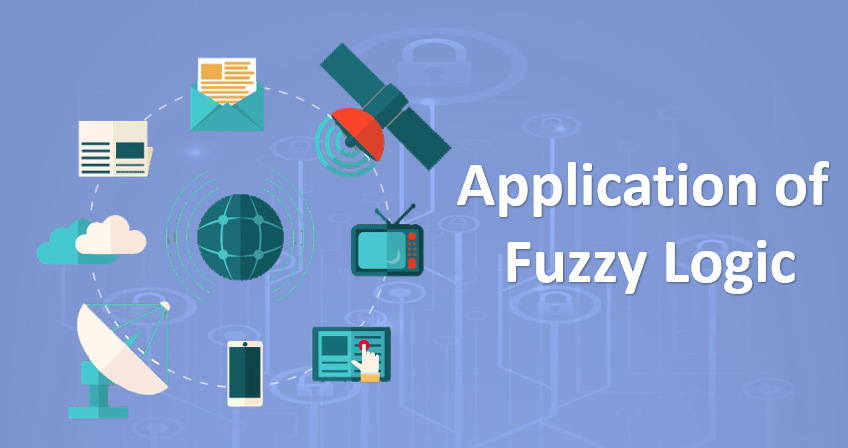

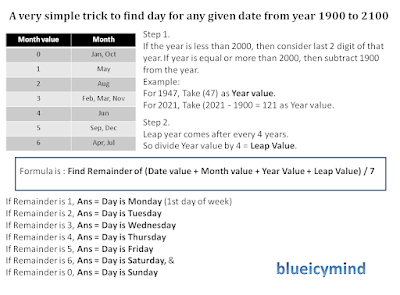
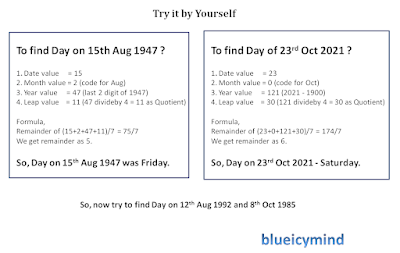
















Recent Comments